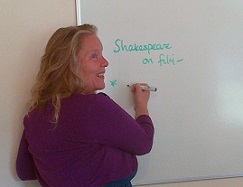Professor Andrew Wade is responsible for research in hydrology, focused on water pollution, and Undergraduate and Postgraduate Teaching, including Hydrological Processes
OBJECTIVES
Colleagues within the School of Archaeology, Geography and Environmental Sciences (SAGES) have been aware of the University’s broader ambition to move towards online submission, feedback and grading where possible. Many had already made the change from paper based to online practices and others felt that they would like the opportunity to explore new ways of providing marks and feedback to see if handling the process online led to a better experience for both staff and students.
CONTEXT
In Summer 2017 it was agreed that SAGES would become one of the Early Adopter Schools working with the EMA Programme. This meant that the e Submission, Feedback and Grading work stream within the Programme worked very closely with both academic and professional colleagues within the School from June 2017 onwards. This was in order to support all aspects of a change from offline to online marking and broader processes for all coursework except where there was a clear practical reason not to, for example, field note-books.
I had started marking online in 2016-2017 so was familiar with some aspects of marking tools and some of the broader processes.
IMPLEMENTATION
My Part 2 module, GV2HY Hydrological Processes, involves students producing a report containing two sections. Part A focuses on a series of short answers based on practical-class experiences and Part B requires students to write a short essay. I was keen to use all of the functionality of Grademark/Turnitin during the marking process so I spent time creating my own personalised QuickMark bank so that I could simply pull across commonly used feedback phrases and marks against each specific question. This function was particularly useful to use when marking Part A. I could pull across QuickMarks showing the mark and then, in the same comment, explain why the question received, for example, 2 out of a possible 4 marks. It was especially helpful that my School sent around a discipline specific set of QuickMarks created by a colleagues. We could then pull the whole set or just particular QuickMarks into our own personalised set if we wanted to. This reduced the time spend on personalising and meant that the quality of my own set was improved further.
I also wanted to explore the usefulness of rubric grids as one way to provide feedback on the essay content in Part B of the assignment. A discipline specific example rubric grid was created by the School and send around to colleagues as a starting point. We could then amend this rubric to fit our specific assessment or, more generally, our modules and programmes. The personalised rubrics were attached to assignments using a simple process led by administrative colleagues. When marking I would highlight the level of performance achieved by each student, against each criteria by simply highlighting the box in blue. This rubric grid was used alongside both QuickMarks and in text comments in the essay. More specific comments were given in the blank free text box to the right of the screen.
IMPACT
Unfortunately module evaluation questionnaires were distributed and completed before students received feedback on their assignments so the student reaction to online feedback using QuickMarks, in text comments, free text comments and rubrics was not captured.
In terms of the impact on the marker experience, after spending some initial time getting my personal Quickmarks library right and amending the rubric example to fit with my module, I found marking online easier and quicker than marking on paper.
In addition to this, I also found that the use of rubrics helped to ensure standardisation. I felt comfortable that my students were receiving similar amounts of feedback and that this feedback was consistent across the cohort and when returning to marking the coursework after a break. When moderating coursework, I tend to find more consistent marking when colleagues have used a rubric.
I also felt that students received more feedback than they usually might but am conscious of the risk that they that drown in the detail. I try to use the free text boxes to provide a useful overall summary to avoid overuse of QuickMarks.
I don’t worry now about carrying large amounts of paper around or securing the work when I take assignments home. I also don’t need to worry about whether the work I’m marking has been submitted after the deadline – under the new processes established in SAGES, Support Centre colleagues deduct marks for late submission.
I do tend to provide my cohorts with a short piece of generic feedback, including an indicator of how the group performed-showing the percentage of students who had attained a mark in each class. I could easily access this information from Grademark/Turnitin.
I’m also still able to work through the feedback received by my Personal Tutees. I arrange individual sessions with them, they access ‘My Grades’ on Blackboard during this meeting and we work through the feedback together.
One issue was that, because the setting were set up in a particular way, students could access their feedback as soon as we had finished writing it. This issue was identified quickly and the settings were changed.
REFLECTIONS
My use of online marking has been successful and straightforward but my experience has been helped very significantly by the availability of two screens in my office. These had already been provided by School but became absolutely essential. Although I largely mark in my office on campus, when I mark from home I set up two laptops next to each other to replicate having two screens. This set up allows me to be able to check the student’s work on one screen whilst keeping their coursework on the other.
One further area of note is that the process of actually creating a rubric prompted a degree of reflection over what we actually want to see from students against each criteria and at different levels. This was particularly true around the grade classification boundaries-what is the different between a high 2:2 and a low 2:1 in terms of each of the criteria we mark against and how can we describe these differences in the descriptor boxes in a rubric grid so that students can understand.
This process of trying to make full use of all of the functions within our marking tools has led to some reflection surrounding criteria, what we want to see and how we might describe this to students.
LINKS
For more information on the creation and use of rubrics within Grademark/Turnitin please see the Technology Enhanced Learning Blog pages here:
http://blogs.reading.ac.uk/tel/support-blackboard/blackboard-support- staff-assessment/blackboard-support-staff-turnitin/turnitin-rubrics/