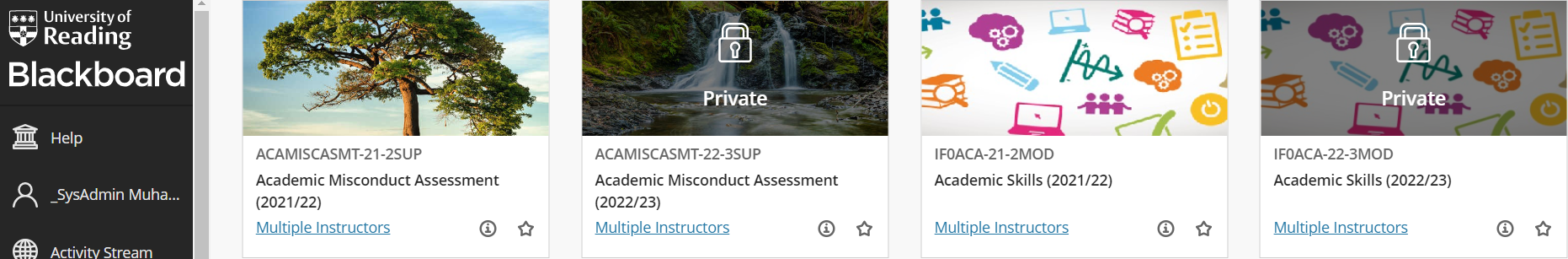
Blackboard Learn Ultra (Blackboard) is the University’s centrally supported Virtual Learning Environment (VLE). It is used to support different teaching methods and modes of delivery across various disciplines at the University, supporting both face-to-face teaching, blended learning and distance learning. It gives staff and students 24/7 access to all relevant learning materials via the web: Blackboard or the Blackboard App.
In terms of delivering your module, it provides a practical way for you to:
- deliver and organise teaching content and learning activities;
- offer opportunities for dynamic interaction, collaboration and communication;
- provide links to essential resources (learning materials, videos, online reading lists, past exam papers);
- share access to live online sessions and resources and activities for asynchronous and self-scheduled study,
- track, monitor and assess student engagement and progress.
Each module of study has a corresponding Course on Blackboard which contains relevant information and learning materials, resources, activities, assessments and communications. Blackboard Courses follow a template to help ensure a consistent student experience. Guide: How to use the Course Template.
Find out how staff and students use Blackboard at the University of Reading.
Your Blackboard Course is designed to be used as an integral part of delivering your module and as part of your ‘classroom’. It complements your face-to-face teaching, enabling you to share access to resources and activities for both live (synchronous) and self-scheduled (asynchronous) learning.
How do I get access?
- All staff are automatically given access to Blackboard. You can log in with your University of Reading username and password at www.bb.reading.ac.uk. Guide: Log in to Blackboard.
- You will need to be given access to the Courses you are teaching on or involved with. In most Schools, this is done by Programme Administrators in the relevant Support Centre. The Module Convenor, or any other member of staff who is already enrolled on a module you need can enrol you and assign you the role you require, (e.g. Instructor, Marker, Teaching Assistant). Guide: Manage and enrol users.
How do I get started?
If you are new to the University and/or to using Blackboard in your teaching, read: Getting started with TEL
Building your Blackboard Course
Your Blackboard Course is part of your classroom and should be integrated into how you deliver your module. It should provide resources and activities to complement, support and extend your face-to-face teaching, and encourage student engagement, collaboration and interaction, providing opportunities for asynchronous learning, whilst creating a sense of community and belonging to promote engagement and success.
Each Blackboard Course follows an institutionally agreed template (or agreed slight variations of). The is applied to all courses created in Blackboard to increase consistency across modules, and structures how content is organised for your students.
Adding Content
You can add various types of content to your Course – Ultra Documents (web pages), files, videos, websites, images – activities and communications.
You can also add and embed multi-media content, including videos from Box of Broadcasts (an archive of TV and radio programmes from over 65 channels). Guide: Linking to Box of Broadcasts.
As a Course ‘Instructor’, you are in control of what content is available to whom at any time. Guide: Release conditions.
Learning Activities
Your Blackboard Ultra Course has options to set up Learning Activities for your students:
- Discussions
- Class Conversations
- Journals
- Blackboard Ultra Forms (in-built survey tool)
See Digital Learning Activities and Apps for information about other activities and tools.
Communication
Your Blackboard Course has two communication features for you to use to keep your students updated about the module:
- Announcements – a time-sensitive tool that can be used to send students updates and reminders, e.g. a room change, an assignment deadline.
- Email – allows you to send an email to individual, all or a group of students in your Blackboard Course, directly from within Blackboard.
Find out more about how to use Blackboard’s Announcements and email features.
Assessment and Feedback
YuJa – T&L videos
Your Blackboard Course provides students with access to your teaching and learning videos – screen-casts and recorded lectures/classroom sessions. See: Learning Capture.
Online reading lists
As a document frequently accessed by students, an effective, timely and well-annotated reading list can be a valuable pedagogic tool for developing student learning, both for their immediate module and beyond. Adopting online reading lists will connect tutors, students and the Library to foster the achievement of student success.
Engaging with scholarly, lecturer-recommended resources through a dynamic online reading lists system enables you to offer your students further opportunities to ‘study and learn effectively in technology-rich environments’ in a diverse and constantly changing information landscape.
The University uses a system called Talis Aspire to make reading lists available to students online and via the Blackboard Course. For support creating and editing online reading lists, please contact your Liaison Librarian. This guidance may also be helpful:
- Online Reading Lists: A guide for academic staff
- Publishing and sharing your reading list on Blackboard
- Introduction to your online reading list (screencast for students).
Groups
Students benefit in many ways from working and learning in groups. See CQSD guide: Effective Group Work.
Your Blackboard Course allows you to create online groups and set collaborative tasks. Guide: Blackboard Groups.
Analytics
Your Blackboard Course provides useful analytics and reports to help you monitor student engagement and progress, and make decision about interventions and how best to support your students.
Accessibility
It is important and good practice to ensure your Blackboard Course is as accessible as possible to all your students for a fair and equitable experience. Blackboard’s in-built Ally tool enables you to check and improve the accessibility of your content. Guide: What is Blackboard Ally?
It also offers students a range of formats with which to engage in the course content in ways that best suit their needs and preferences. You might upload a hand-out as a Word document which one of your students might download as an audio file to listen to on their commute home, for example. Student guide: Getting started with Alternative Formats.
Blackboard AI Design Assistant
Blackboard contains an AI Design Assistant which can help you quickly generate engaging course content, assessments and digital activities. It is here to support—not replace—your expertise, helping you streamline content. Built into Blackboard, it is designed to assist academic colleagues in creating learning activities and enhanced learning materials based on the content already within your course. The outputs can save you time, encourage authentic assessment, and develop supportive, formative learning experiences for both inside and outside of scheduled teaching. See: Blackboard AI Design Assistant.
Engaging students
Some tips to help you support and engage students to use the Blackboard Course effectively to develop their learning:
- Blackboard can support student transitions into your module. See: Using Blackboard for start-of-semester communications.
- Take a few minutes at the start of the module to walk students through the Blackboard Course, explaining how you will be using it and where they will find module materials, resources, activities and communications.
- Open your Blackboard Course in your lecture/classroom to help students understand that it is an integral tool and part of their ‘classroom’.
- Encourage students to download the Blackboard App so they can access the platform flexibly from any location anytime.
- Conform to the course template, post clear instructions and ensure content is easy to find.
- Scaffold learning activities to support student success.
- Use the analytics and reporting features to monitor engagement and progress.
- For more suggestions, see: How do I foster presence in my Blackboard Course?
Preparing your Blackboard Course for the new semester
If you are the Module Convenor or the lead academic teaching the module, you will need to prepare your Blackboard Course ready for the new semester. You may wish to coordinate these tasks with other module instructors or teaching assistants who teach on the module. This checklist will help you: Preparing your Blackboard Course for the new semester.
Relevant TEL staff development:
- TEL: Plan and build your Blackboard Course
- TEL: Designing Learning Activities
- TEL: Communications
- TEL: Analytics
- TEL: YuJa
- TEL: Setting up Blackboard Assignments (for Administrators)
- TEL: Marking Blackboard Assignments
- TEL: Setting up Turnitin Assignments (for Administrators)
- TEL: Marking Turnitin Assignments
- TEL: Blackboard Tests
Want to know more?
Virtual Learning Environments, Ros O’Leary
Explore other Topics
Digitally Enabled T&L
Tools & Technologies
TEL Support for Staff
Blackboard
Learning Capture
Assessment & Feedback
Live Online Sessions
Activities & Apps
Digital Accessibility
TEL help & support
If you have a query about anything related to technology enhanced learning, have a suggestion for an addition to this site, or find a broken link, please contact the TEL team via the DTS Self Service Portal or by emailing dts@reading.ac.uk.

