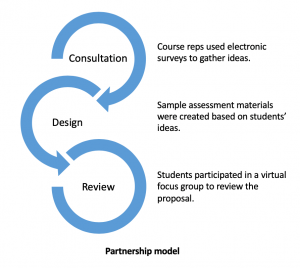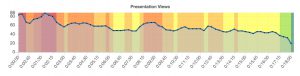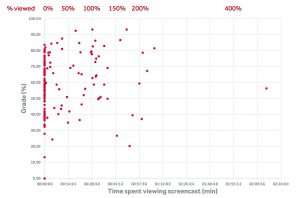Professor Nick Battey, School of Biological Sciences
n.h.battey@reading.ac.uk
Overview
 A module for Part Three students was created by a collaborative effort between the Department of English Literature, the Department of History, and the School of Biological Sciences (SBS), called Science in Culture. This module was well-received by students, who found value in obtaining the perspective of disciplines other than their own, and experiencing teaching and learning methods outside the norm of their previous study.
A module for Part Three students was created by a collaborative effort between the Department of English Literature, the Department of History, and the School of Biological Sciences (SBS), called Science in Culture. This module was well-received by students, who found value in obtaining the perspective of disciplines other than their own, and experiencing teaching and learning methods outside the norm of their previous study.
Objectives
- Offer a truly disciplinary module allowing students from English Literature, History, and SBS to study alongside one another, learning through the diverse teaching methods of science and the humanities.
- Develop in students a broader, critical understanding of the precepts of science.
- Provide an integrated view of science (with emphasis on Biological Sciences) within culture.
Context
The development of this collaborative module grew out of an Arts and Humanities Research Council sponsored project which looked at the value of literary and historical study of biology to students of biological sciences. An element of this was a workshop, ‘Cultivating Common Ground’, which aimed to foster interdisciplinary discussion between biology and the humanities. One of the key findings of the scoping study was that it would be beneficial to develop at least one module that taught both biology and humanities students alongside one another in an interdisciplinary way.
Implementation
The module was developed over a number of years by staff from SBS, English and History. The module designers from the different disciplines were determined to ensure that what was developed was a truly interdisciplinary module, breaking down the perceived divide between the sciences and the humanities, and showing how the different approaches and bodies of knowledge bear on the same questions.
The module is taught over one term. Students receive lectures and partake in seminar discussions on a historical, literary, or scientific concept, and also conduct lab work on subjects related to those explored in the lectures. As an example of this, in lab work students will identify a mutated gene, and explore the use of mutations for understanding how genes work. This topic of mutation can then be explored in its literary and historic contexts. The difference that exists between the scientific, literary and historical approaches can then be explored as a cultural challenge. From the ‘Cultivating Common Ground’ workshop, consensus had emerged that interdisciplinary learning and teaching needed to be ‘narrow and deep’. As a result, the module focuses on a defined set of ‘problems’, rather than ‘grand themes’, allowing a deeper exploration thereof, and situation of this within the cultural dynamics and methods of science.
In order to ensure students experience different ways of learning, students were given a variety of tasks, ranging from interpreting poems or discussing the history of a scientific process, which they recorded in a learning journal, these being marked and receiving feedback from tutors each week. While the completion of this task over the course of the module was an aspect of the summative assessment, the weekly feedback provided regular formative feedback to students. A focus on formative assessment was recognised as being important by the scoping study, as students on such an interdisciplinary module would require greater opportunity to learn what was expected of them. Linking formative assessment to the summative assessment ensured that students would be motivated to engage and receive valuable feedback. Students taking the module as part of a History or English Literature degree, for whom the module was worth 20 credits, rather than 10, also wrote a summative essay.
Impact
The project was successful in delivering a truly interdisciplinary module, with collaboration between the School of Biological Studies, the Department of English and the Department of History. The module was well-received by students, who reported that they appreciated the value of getting different perspectives on their disciplines.
Reflections
The greatest challenge in creating this module was achieving interdisciplinarity, as the teaching and learning strategies best suited to the individual disciplines were not necessarily suited to the teaching of an interdisciplinary module. That the module was in development for a number of years reflects the difficulty that developing an interdisciplinary approach, and this was made increasingly difficult by the paucity of existing literature on the topic from which to draw suitable practices. As a result, there had to be a number of iterative developments in order to create a module that could be delivered in a way which best achieved its learning outcomes.
Interdisciplinarity also provided a challenge with regards marking of assessments. As each discipline has different expectations, it was necessary for marking to be a collaborative process, with compromise being reached between assessors.
While the provision of multiple opportunities for formative assessment and feedback had value, given that it helped introduce students to the other disciplines, and encouraged deep learning, the process was strenuous, for both students and staff.
As the module was interdisciplinary, this meant that students had to engage with topics and processes outside the norm of their previous academic study. As a result, despite their enjoyment and high attainment, students on the module did find it challenging.
Follow up
Following the successful running of the module during the 2014-15 academic year, the module has been offered again, with slight revisions. One of the revisions has been in assessment, with students producing a report at the end of the module, rather than creating a learning portfolio over the course of the module, thus somewhat reducing the workload of staff and students. A group presentation has also been introduced, providing a different type of assessment, and making interdisciplinary collaborative group work part of summative assessment.
Links
- David Stack and Nicholas Battey: Reflections on Designing a Biology/Humanities Interdisciplinary Module. Bioscience Education, 21 (1).
 The MPharm degree at the University of Reading has a diverse student cohort, in terms of both ethnicity and previous academic experience. During the most recent development of our programme, we have introduce a Part One assessment strategy that is focused on developing an independent learning approach.
The MPharm degree at the University of Reading has a diverse student cohort, in terms of both ethnicity and previous academic experience. During the most recent development of our programme, we have introduce a Part One assessment strategy that is focused on developing an independent learning approach.