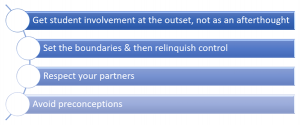Embedding Employability Through Collaborative Curriculum Design
Name/School/ Email address
Amanda Millmore / School of Law / a.millmore@reading.ac.uk
Overview
This is a practical case study focusing upon the process of carrying out a collaborative partnership project with students to embed employability attributes into a trailblazing new module option for 2019/20 LW3CFS: Children, Families and the State. This module is unique in that it is the first to embed employability attributes and skills within the module design. This project built upon previous work within the School of Law, which identified (by working with multiple stakeholders - students, staff and employers) 11 key employability attributes of a Reading Law graduate.
Not only do we now have a module with employability attributes built-in, but the student partners have gained a range of employability skills themselves by virtue of their involvement in the process. The student partners co-designed the module assessments, ran the student focus groups and presented the project at a number of national teaching and learning conferences this year. PLanT project funding was awarded and used to provide refreshments for focus groups and to enable students to travel to conferences to disseminate the project.
Objectives
I identified 3 key challenges that the project aimed to address:
- Employability - how to equip students with the skills and attributes to succeed in employment.
- Curriculum Design - how to embed those graduate employability attributes into a module.
- Student Engagement and Collaboration - how to work effectively with students in partnership.
Context
In Law the professional pathways to careers are changing, with new routes opening up for vocational post-graduate and non-graduate training. These changes are raising questions for university law schools as to how much they should be focusing upon more practical and vocational skills.
My colleague Dr. Annika Newnham and I wanted to develop a new final year module, covering a discrete area of family law, closely allied to the kind of work that students may encounter in their early years of legal practice, with assessments mapped to legal employability skills. The brief was to design assessments for this new module which were mapped to legal employability skills and I looked to see how I could incorporate the student voice within the design process, deciding to engage them in the project as collaborative partners.
Implementation

Evaluation
Student views of their involvement in focus groups and as part of the core partnership group were sought throughout the project. All felt that this was a positive experience and welcomed the partnership and mapping of employability attributes.
Evaluation of the effectiveness of embedding employability into the module will be considered during the course of the running of the module. In addition to explicitly highlighting the attributes within the course materials and teaching, I intend to get the students to self-evaluate their awareness of and confidence in displaying the attributes at the start and again at the end of the module. I am also considering ways to utilise the assessed evaluative report to encourage reflection upon employability attributes. If the students will permit, I would also be interested to maintain contact with the students post-graduation to follow-up whether these skills have assisted them in their further study and careers.
Impact
Employability: The student partners have all developed employability skills from their involvement, in particular improved confidence, communication skills and leadership skills. These skills have been highlighted most through the opportunities that they have had to disseminate the project at national conferences.The wider student body has increased awareness of employability attributes.
Curriculum Design: The new module LW3CFS Children, Families and the State has student-designed assessments with employability attributes clearly mapped to them. Students involved have gained a greater understanding of the process of module design. The students acknowledged that this was a way for their opinions to be listened to, and for them to influence their own university experience, “University can be a very impersonal experience - it is always good to feel that your voice is being heard and that you can make an active impact on uni life and module development” (focus group participant). The module is oversubscribed in 2019/20 and is operating a waiting list. The high level of student interest (approximately 20% of the cohort have selected the module, which is significant given the rather niche subject area) is indicative of the support by students for the nature and timing of the assessments and an implicit endorsement of the staff-student partnership process.
Student Engagement & Collaboration: Students feel that they have been listened to, and been treated as true equitable partners in the process which embodies the University of Reading’s “Principles of Partnership” (2019). This has created greater feelings of community and power-sharing within the School of Law. The equitable nature of the power-sharing between staff and students was fundamental to the success of the project. This experience has been transformative for me as an academic, seeing how positively these students relished the challenge of collaboration, and became true partners in co-designing assessments. It has inspired me to look to other areas of my teaching practice to consider how I can partner with students to improve the student experience and student support in addition to classic teaching and learning activities.Students are interested in extending this trailblazing process to other modules, and colleagues and I are looking at expanding it to programme level.
Student Feedback: The following quotes are reflections from the student partners on the project:
"With all the discussions, I gained knowledge about the employability skills (communication, team work, problem solving, planning and organising, self-management, learning, research and analysis and the list goes on) and will take active actions to try to improve those skills in the future. I think I gained a lot of experience in involving in this project that I can put into practice into future projects or career as well."
"I am really looking forward and excited to learn about this module that I helped create. I think the School should definitely use this approach more often on other modules as a lot of the time when students are not satisfied/happy about how a module (or lecturer) we do not have much chance to voice out our opinions and make changes, so it is a good way to avoid that situation fundamentally. As students are likely to go into law practice after graduating, it is important to not only have essay or written examinations (that do not reflect real life law practice) as assessments. It’s really different to be good in examinations and to be good in practice."
Reflections
When I presented this project at the Advance HE conference in July 2019 I emphasised my 4 step plan for successful staff-student partnerships:
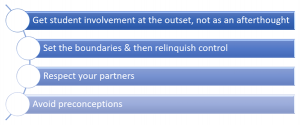
The partnership can relate to a discrete area of a project (in our case this was in relation to assessment design), and this fits well with Bovill’s (2017) ladder of participation. Once the boundaries of the project are clear, then it is vital to take a step back and relinquish control.
By keeping the student-staff partnership limited to a discrete area of module design (assessments) the boundaries were clear, and students could be given greater control. The key message is that equality of arms is vital, all viewpoints need to be welcomed and considered with no obvious staff-student hierarchy.
The limitations of the project were that it was focusing upon the modular level, rather than anything broader, so its impact is limited to that module, although the goodwill that it has generated amongst our students extends far beyond this single module.
A staff-student partnership needs to be approached with an equality of arms, so that all viewpoints are welcomed and considered, with no obvious hierarchy. As my student partner when presenting at the Advance HE conference said “For me personally as a student, you’re very much stuck in this kind of limbo where you’re not quite respected as an adult, but you’re not a child either...I’m an adult but not as respected as I would like to be in a professional environment. I wasn’t treated like that, I was treated as a complete equal and had the chance to run with my ideas, which was really important to me.”
Follow up
The module is due to run for the first time in 2019/20 for Final Year students in the School of Law.
My current plans for follow-up relate to the following areas:
- Further evaluation of the effectiveness of embedding employability attributes into a module (see evaluation section above).
- Consideration of better ways to highlight the employability attributes, for example by badging them (opening up possibilities for inter-disciplinary collaborations with creative colleagues and students.
- The success of this staff-student partnership has highlighted how this process could be scaled up to programme level within the School of Law. This is particularly in the light of reviews of the LLB programme within the context of the University of Reading’s Curriculum Framework review process and with an eye to the forthcoming changes to the professional vocational training at postgraduate level for lawyers. One of the challenges will be how we can widen and diversify the range of students in future curriculum design partnerships.
TEF
TQ1-5, SO1-3.
Links and references
ADVANCE HE 2016. Framework for embedding employability in higher education. Available from: https://www.heacademy.ac.uk/knowledge-hub/framework-embedding-employability-higher-education.
ADVANCE HE 2016. Framework for student engagement through partnership. Available from: https://www.heacademy.ac.uk/sites/default/files/downloads/student-enagagement-through-partnership-new.pdf.
BOVILL, C. 2017. A Framework to Explore Roles Within Student-Staff Partnerships in Higher Education: Which Students Are Partners, When, and in What Ways? International Journal for Students As Partners, 1 (1). https://doi.org/10.15173/ijsap.v1i1.3062, 1.
HEALEY, M., FLINT, A & HARRINGTON, K. 2014. Students as Partners in Learning & Teaching in Higher Education [Online]. York: Higher Education Academy. [Viewed on 1 July 2019] Available from: https://www.heacademy.ac.uk/knowledge-hub/engagement-through-partnership-students-partners-learning-and-teaching-higher.
 PLanT funding was used to research the impact of a new student feedback platform in Politics. Unitu creates an online student forum from which representatives pull issues onto a separate departmental board. Academics can then add responses and show if an issue has been actioned or closed by dragging between columns.
PLanT funding was used to research the impact of a new student feedback platform in Politics. Unitu creates an online student forum from which representatives pull issues onto a separate departmental board. Academics can then add responses and show if an issue has been actioned or closed by dragging between columns. We designed a simple game (called the REFinGame) which was aligned with the course material and launched it on Facebook. This approach, which could easily be applied to other discipline areas, was successfully used to enhance student learning and engagement with modules related to real estate finance.
We designed a simple game (called the REFinGame) which was aligned with the course material and launched it on Facebook. This approach, which could easily be applied to other discipline areas, was successfully used to enhance student learning and engagement with modules related to real estate finance. After a successful application to act as one of the early adopters of Blackboard Collaborate at the University of Reading, this technology platform was used for a series of cross-campus tutorials within the Fundamentals of Physiology (PM1AM) module between the University of Reading’s Whiteknights and Malaysia campuses. The format was well-received, and contributed to an enhanced student experience.
After a successful application to act as one of the early adopters of Blackboard Collaborate at the University of Reading, this technology platform was used for a series of cross-campus tutorials within the Fundamentals of Physiology (PM1AM) module between the University of Reading’s Whiteknights and Malaysia campuses. The format was well-received, and contributed to an enhanced student experience.