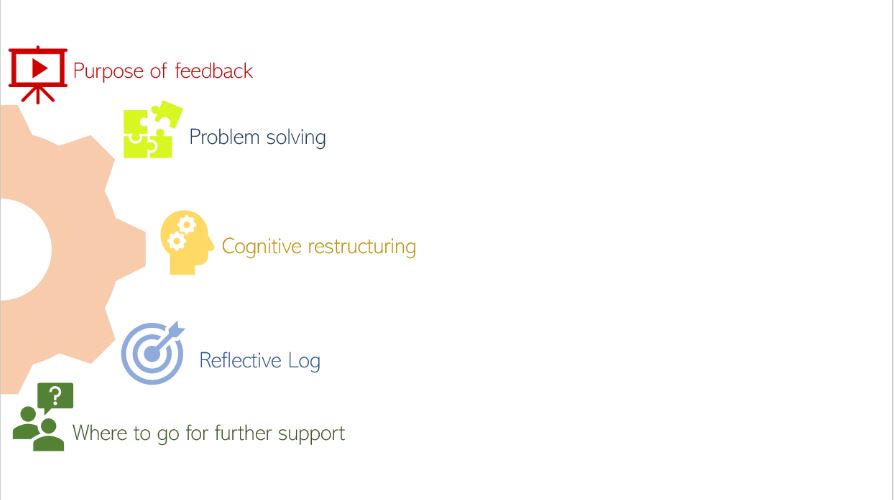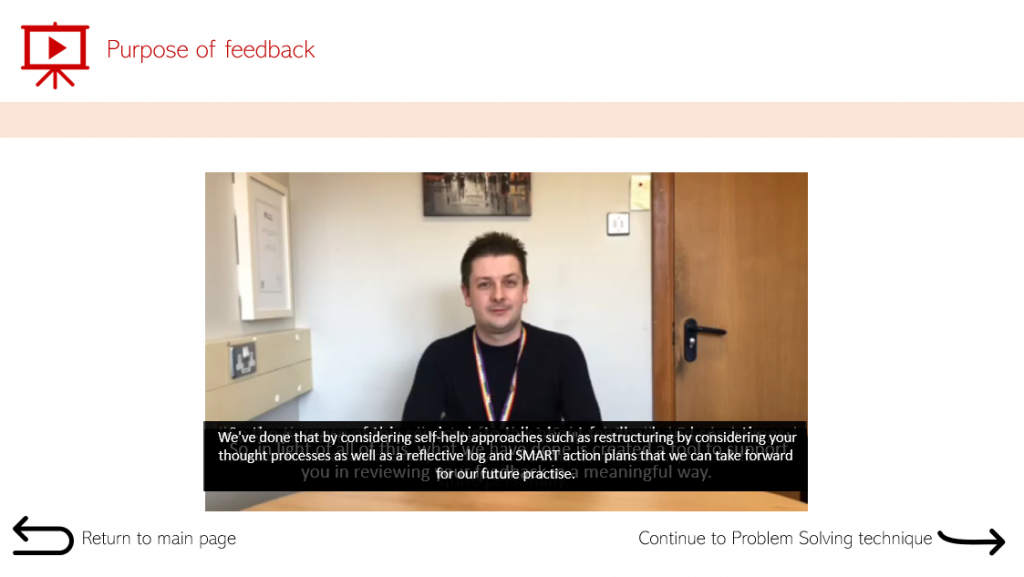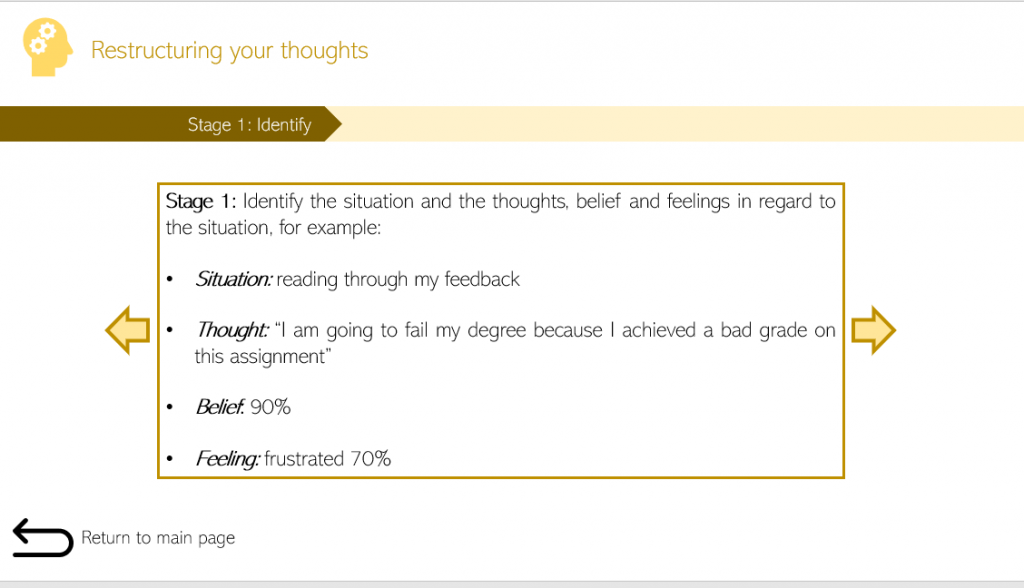Dr Karin Whiteside, ISLI
Overview
Alongside its embedded discipline-specific provision, the Academic English Programme (AEP) offers a range of open sign-up academic language and literacy courses each term. This case study outlines the process of rapidly converting the summer term provision online, and reports student feedback and reflections on the experience which will help inform continued online delivery this autumn term.
Objectives
Our aim was to provide academic language and literacy support which, as far as practicably possible, was equivalent in scope and quality to our normal face-to-face offering for the same time of year. In summer term, our provision is particularly important for master’s students working on their dissertations, with high numbers applying for Dissertation & Thesis Writing, but courses such as Core Writing Skills and Academic Grammar also providing important ‘building block’ input needed for competent research writing.
Context
Prior to the COVID crisis, our face-to-face courses on different aspects of written and spoken Academic English have been offered for open application on a first-come-first served basis, with a rolling weekly waiting list. With a maximum of 20 students per class, we have been able to offer interactive, task-based learning involving analysis of target language and communicative situations in context, practice exercises and opportunity for discussion and feedback within a friendly small-group environment.
Implementation
Within an extremely tight turnaround time of four weeks to achieve this, we determined a slightly slimmed down programme of five ‘open-to-all’ online courses – Academic Grammar, Core Academic Writing Skills, Dissertation & Thesis Writing, Essays: Criticality, Argument, Structure and Listening & Note-taking – and replaced our normal application process with self-enrolment via Blackboard, meaning uncapped numbers could sign up and have access to lessons.
Time restraints meant we had to be pragmatic in terms of where to focus our energies. Conversion of course content online needed to be done in a way that was both effective and sustainable, thinking of the potential continued need for online AEP provision going into 2020/21. We predicted (rightly!) that the process of initially converting small-group interactive learning materials to an online format in which their inductive, task-based qualities were retained would be labour-intensive and time-consuming. Therefore, for the short term (summer 2020) we adopted a primarily asynchronous approach, with a view to increasing the proportion of synchronous interactivity in future iterations once content was in place. In terms of converting face-to-face lessons to online, we found what often worked most effectively was to break down contents of a two-hour face-to-face lesson into 2-3 task-focused online parts, each introduced and concluded with short, narrated PowerPoints/MP4 videos. We determined a weekly release-date for lesson materials on each course, often accompanied by a ‘flipped’ element, labelled ‘Pre-lesson Task’, released a few days prior to the main lesson materials. We set up accompanying weekly Discussion Forums where students could ask questions or make comments, for which there was one ‘live’ hour per week. Apart from Pre-Lesson Tasks, task answers were always made available at the same time as lessons to allow students complete autonomy.
Moving rapidly to online delivery meant not necessarily having the highest specification e-learning tools immediately to hand but instead working creatively to get the best out of existing technologies, including the Blackboard platform, which prior to this term had had a mainly ‘depository’ function in AEP. To ensure ease of navigation, the various attachments involved in creating such lessons needed to be carefully curated by Folder and Item within BB Learning Materials. Key to this was clear naming and sequencing, with accompanying instructions at Folder and Item level.
Impact, Reflections and Follow-up
Positive outcomes of taking the summer AEP provision online have included noticeably higher uptake (e.g. in Academic Grammar, 92 self-enrolments compared to 30 applications in summer term 2018/19) and noticeably higher real engagement (e.g. with an average of 11 students attending the 2018/19 summer face-to-face Academic Grammar class, compared to a high of 57 and average of 38 students accessing each online lesson). Running the courses asynchronously online has meant no waiting lists, allowing access to course content to all students who register interest. It also means that students can continue to join courses and work through materials over the summer vacation period, which is particularly useful for international master’s students working on Dissertations for September submission, and for cohorts overseas such as the IoE master’s students in Guangdong.
In survey responses gathered thus far, response to course content has been largely positive: “It provided me an insight into what is expected structure and criticality. Now that I am writing my essay, I could see the difference”. Students appreciated teacher narration, noticing if it was absent: “I would prefer our teacher to talk and explain the subject in every slide.” The clarity of lesson presentation within Blackboard was also noted: “I think the most impressive part in this course is the way these lessons were arranged in BB as every lessons were explicitly highlighted, divided into parts with relevant tasks and their answers. Thus, I could effectively learn the content consciously and unconsciously.”
There were a range of reactions to our approach to online delivery and to online learning more generally. 52% of students were happy with entirely asynchronous learning, while 48% would have preferred a larger element of real-time interactivity: “Although this lessons ensured the freedom in dealing with the material whenever it was possible, the lack of a live-scheduled contact with the teacher and other students was somewhat dispersive.”; “I prefer face to face in the classroom because it encourages me more to contribute”. In normal circumstances, 34% of students said they would want entirely face-to-face AEP classes, whilst 21% would want a blended provision and 45% would prefer learning to remain entirely online, with positive feedback regarding the flexibility of the online provision: “it’s flexible for students to do it depending on their own time.”; “Don’t change the possibility to work asynchronously. It makes it possible to follow despite being a part time student.” Going forward, we plan to design in regular synchronous elements in the form of webinars which link to the asynchronous spine of each course to respond to students’ requests for more live interactivity. We also plan to revisit and refine our use of Discussion Forums in Blackboard. Whilst engagement of lesson content was high, students made limited use of Q&A Forums. It is hoped that more targeted forums directly linked to flipped tasks will encourage greater engagement with this strand of the online delivery in the future.
Links
The AEP website ‘Courses, Workshops and Webinars’ page, which gives details of this summer term’s courses and what will be on offer in autumn: http://www.reading.ac.uk/ISLI/enhancing-studies/academic-english-programme/isli-aep-courses.aspx