Warp-it is an online portal (a bit like eBay), where members of staff can upload details of unwanted University furniture, office accessories and stationery (in good condition), and can claim any items listed there for free for business use. The Warp-it portal is overseen by Sustainability Services (as the Admin). Any member of staff with a reading.ac.uk email address can register to login to Warp-it so that they can view and claim items listed on the portal, as well as upload details of unwanted items. Warp-it is not a location for furniture storage.If you have used Warp-it before and want to log in, click on the logo above to access the site. If you would like more information, or want to register for access, please read the sections below.
Please note that the furniture take-home clearance event has now ended, so items on Warp-it can only be claimed for internal University business use, not for personal use.
1. Introduction to Warp-it
What is Warp-it?
Warp-it is an on-line portal for members of staff across all campuses, which enables the re-distribution and re-use of unwanted items. Common items put on Warp-it include (but are not limited to) desks, chairs, stationery, etc. Warp-it allows you to advertise unwanted items and to claim available items (normally only for business use at the University). It is free to advertise and to claim unwanted items via Warp-it, so you benefit by avoiding costs associated with purchasing new items, or disposing of unwanted items. Please note that if you require assistance from Portering Services to move items, there will be a charge for this help – please see the guide below or contact porters@reading.ac.uk for more information.
What can and cannot be advertised?
Furniture, office accessories and stationery/supplies are encouraged on Warp-it.
Please note that certain items are not allowed:
- All electrical items, regardless if they have a valid PAT test or not. This includes portable data holding items such as memory sticks. Please see “notes on electrical items” below for further information.
- Confidential material, including data holding IT equipment. This must be securely disposed by completing a disposal request.
- Broken items or items which pose a health and safety risk. Please dispose of these appropriately.
- Chemicals or other hazardous material. Contact waste@reading.ac.uk for assistance with these.
- Do not advertise personal items/items brought in from home.
Notes on electrical items
Electrical items are not permitted under the terms of transfer in Warp-it, so are excluded from the portal.
However, it is recognised that re-using electrical equipment within the University can be beneficial. Therefore, informal swapping of electrical items between Schools or Functions outside of Warp-it can be undertaken, but is at your own risk. Care needs to be taken with data holding items (e.g. computers/laptops) to ensure that there is no breach of data protection – if in doubt, please contact IMPS for advice. Schools and Functions should check items carefully before taking ownership of them, and arrange for PAT testing to be carried out on the items before using them. Broken electrical items should always be disposed of by completing a disposal request form.
If you have electrical equipment that is re-useable, but not needed by other Schools/Functions, please consider if it could be re-used via the University’s approved equipment reseller, UniGreenScheme. If you have identified a different company/person you would like to pass equipment on to, please discuss this with the University’s Procurement Team.
Who can claim what, and when?
The Re-Use procedure sets out a hierarchy of how surplus assets in good condition should be re-distributed. In summary, re-use internally at the University must be prioritised. This is followed by re-use by other local 3rd party organisations, and if the item still does not find a home, it can be advertised to staff to take home for personal use. Disposal is the last choice.
Warp-it automatically helps manage this process. Usually your item is only advertised internally, but during occasional “clearances” organised by Sustainability Services it will also be advertised to charities and organisations the University has chosen to work with; as well as to staff for personal use (to take home). Please note that charities and organisations are currently being considered; if you have any suggestions please contact waste@reading.ac.uk
2. Getting started – the basics
Register to use Warp-it
Warp-it is linked to your University of Reading IT Username and password, so, after you have registered as a Warp-it user, you will then automatically be logged into your Warp-it account whenever you are logged into your University IT account on an applicable device (this is called Single Sign On). Click on this link to go to the University’s Warp-it sign-up page and then click on the green ‘Register Now’ or ‘Create Account’ button. You will need to use your University email address and phone number to register. You will receive a confirmation email once your account is approved. Please allow up to 3 days for your registration to be processed; but if you think something’s gone wrong, or you need access quickly, please call x6968.
Log in and start exploring
The website address for the University’s Warp-it portal is www.warp-it.co.uk/RUrecycling. If you are logged into your University IT account, then you should be automatically re-directed to your personal Warp-it account (if this is not the case, there will be a log-in box on the right-side of the page, where you will need to enter your Warp-it account details). The Your Dashboard page is your main homepage. The My Network button shows all the items available at the University. You can return to Your Dashboard at any point by clicking the University logo in the top-left corner of the screen, or the My Account link on the black bar at the top of the screen. Items are available on a first-come, first served basis.
Advertise items
Use Add an Item to offer surplus items for re-use. Please ensure you have permission from your budget holder to advertise items. It is best to add as much information about the item as possible, including a photo. As a guide, items should typically be advertised for a minimum of one month in line with the Re-Use Policy. You can advertise an item in advance by setting an “advertise from” date (i.e an available from date) – other people can see the details of the item but cannot claim it until it is available. If no-one claims your item by the deadline you set, either re-advertise or complete a disposal request. If you have identified a company/person who you think might be interested in the equipment, please discuss this with the University’s Procurement Team.
Claiming items and arranging collection
Click on the listing, select how many of the item you would like (if there is more than one available) and click on the “Claim” button. You can also ask questions about the item (for example to clarify the size or colour) by using the button on the listing. It is your responsibility to check the item before you claim it – it is advised that you arrange a viewing where necessary. For items located in Elmhurst Barn, you can arrange a viewing by contacting the Porters via porters@reading.ac.uk. Elmhurst Barn is located at the junction of Elmhurst Road and Upper Redlands Road, with access through the parking area for 5-11 Elmhurst Road.
The person claiming the item(s) is responsible for arranging and covering the cost of collection/delivery of the item. The claim confirmation email will contain details of what to do. If you require the Porters to assist with delivery of items to locations on any campus, please complete the Porters Job Request Form or complete an online Estates Helpdesk Request form. During “take-home clearances”, please note that the Porters cannot assist with collecting and delivering items for third party organizations, or for staff taking items home – for more information on this, refer to Section 3.
After items are claimed and delivered
When items you have claimed on Warp-it have been delivered to you, or collected by you, please mark each one as received. Log in and go to “My Claims” and then “Items to collect”. You will see a list of items you have claimed. On the right-hand side of the list is an icon shaped like a house – click on this and then on “set as collected”.
3. Different types of claims
Claiming items for internal use at the University – See Section 2.
During clearances: items claimed by other organisations
During occasional “clearances” managed by the Sustainability team: Certain items advertised on Warp-it will be made available to charities and local organisations the University has chosen to work with (although these items can still be claimed for business use at the University as well). These organisations are required to agree to the University’s Terms and Conditions, via a process agreed with the Procurement department, which helps to protect the University and its staff. Please do not release any items until the organisation has formally agreed to the University’s Terms and Conditions. The organisation is responsible for arranging collection of the items from the University – please note the Porters are not able to offer a delivery service for third-parties – but access to the location where the items are stored needs to be pre-arranged with the Porters; and a copy of the claim confirmation email must be provided.
During clearances: claiming items to take home for personal use
During occasional “clearance” events managed by the Sustainability team: Certain items will be advertised on Warp-it to staff to take home for free for personal use (a specific ‘Buy Now’ button will appear on each applicable listing in order for an item to be claimed, but the cost will be set to zero). These items can also be claimed for internal use at the University by using the ‘Claim Now’ button. The ‘clearance’ items can be viewed in the Warp-it portal by clicking on the ‘Personal use items’ button within the Your Dashboard page; or on the ‘Personal Use’ tab in the My Network area – see an example screenshot below. To claim an item for personal use, you will be required to agree, via Warp-it, to a set of Terms and Conditions, which help to protect the University and its staff – items cannot be claimed until you have agreed to the Terms and Conditions. Once you’ve read and agreed to the Terms and Conditions, tick the boxes on the right-hand side to indicate you agree and are aged 18 or over; on the left-hand side select how many of the item you would like (if there is more than one available); then press the ‘Buy Now’ button on the right-hand side. The person claiming the item is responsible for arranging collection from the storage location and must make their own transport arrangements – please note the Porters are not able to offer a delivery service for items claimed for personal use.
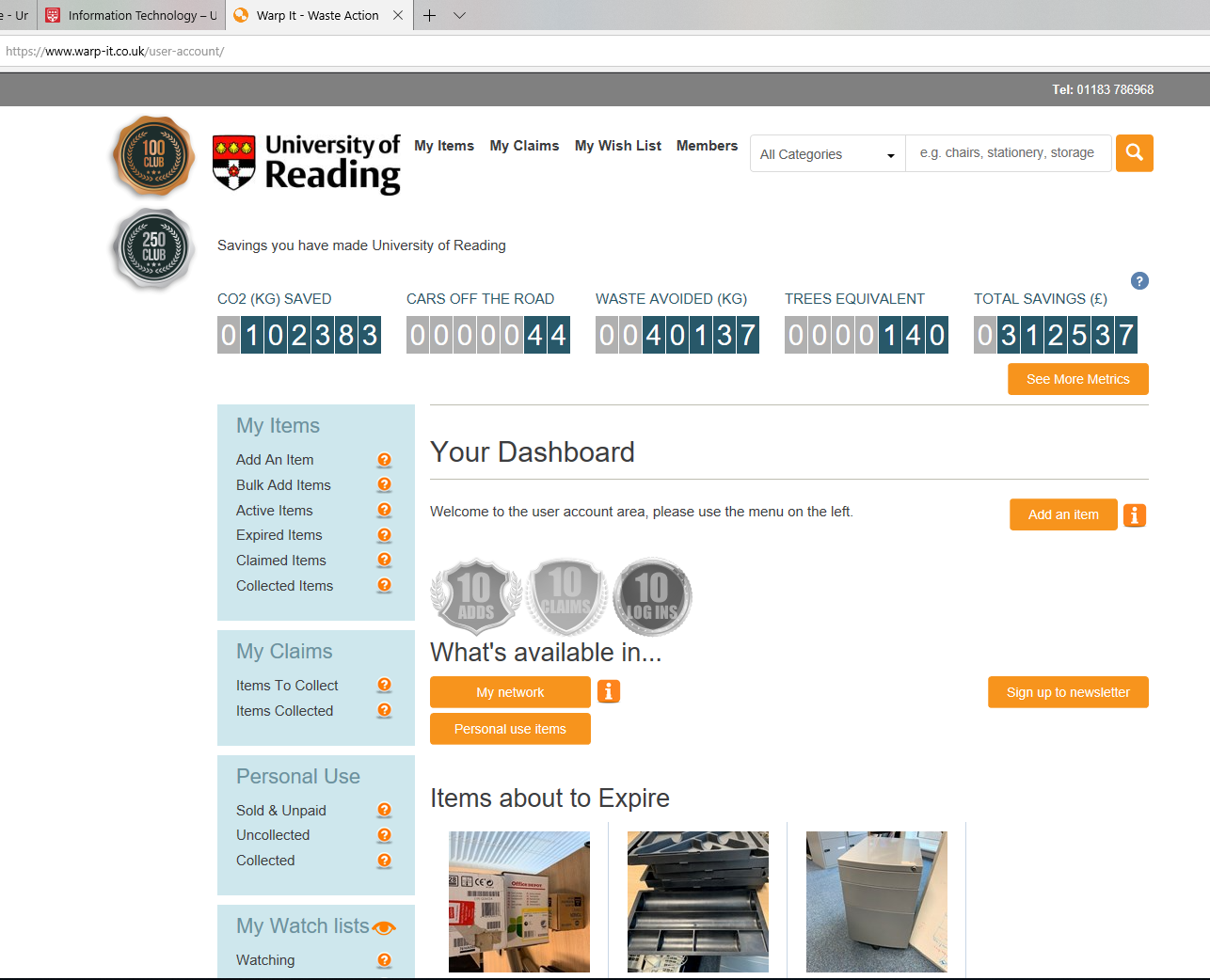
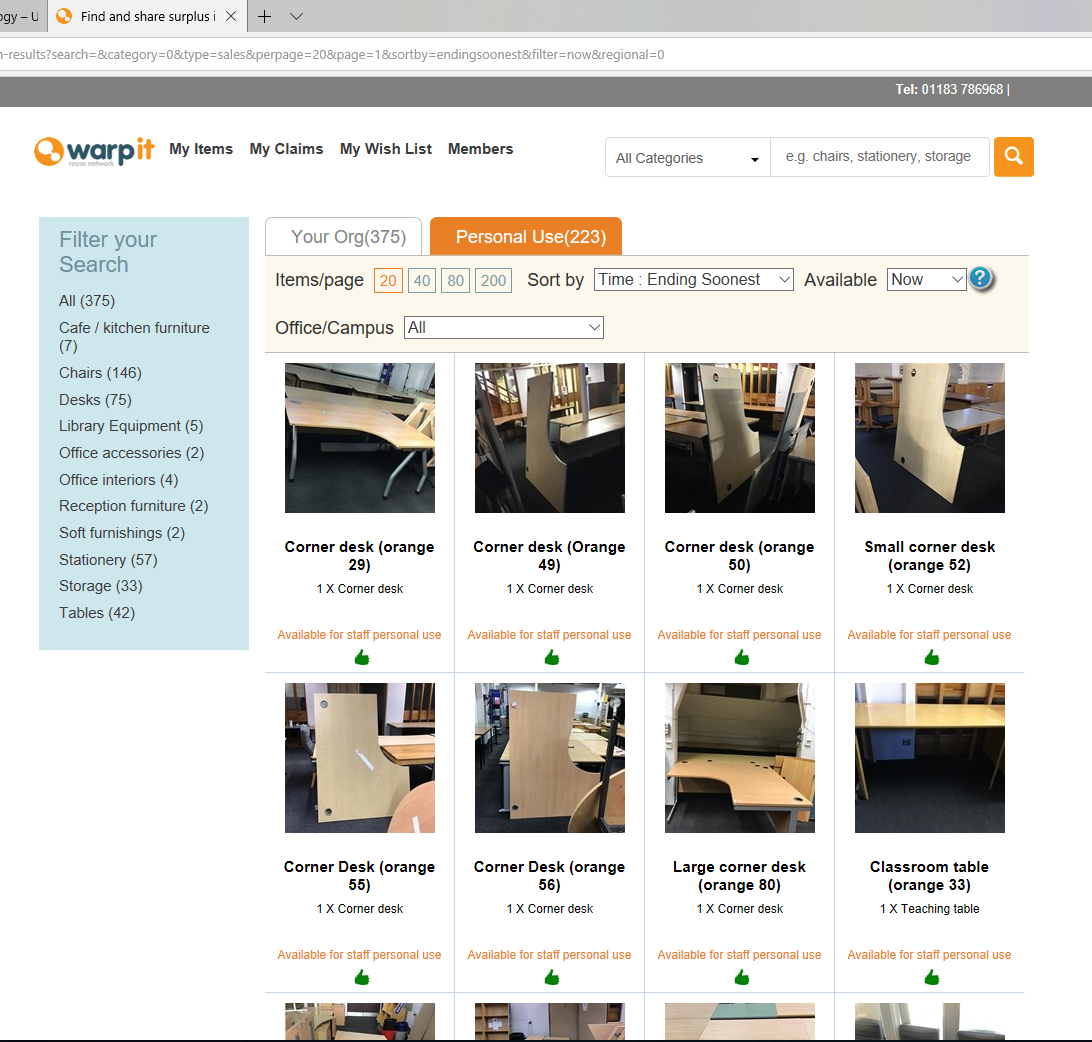
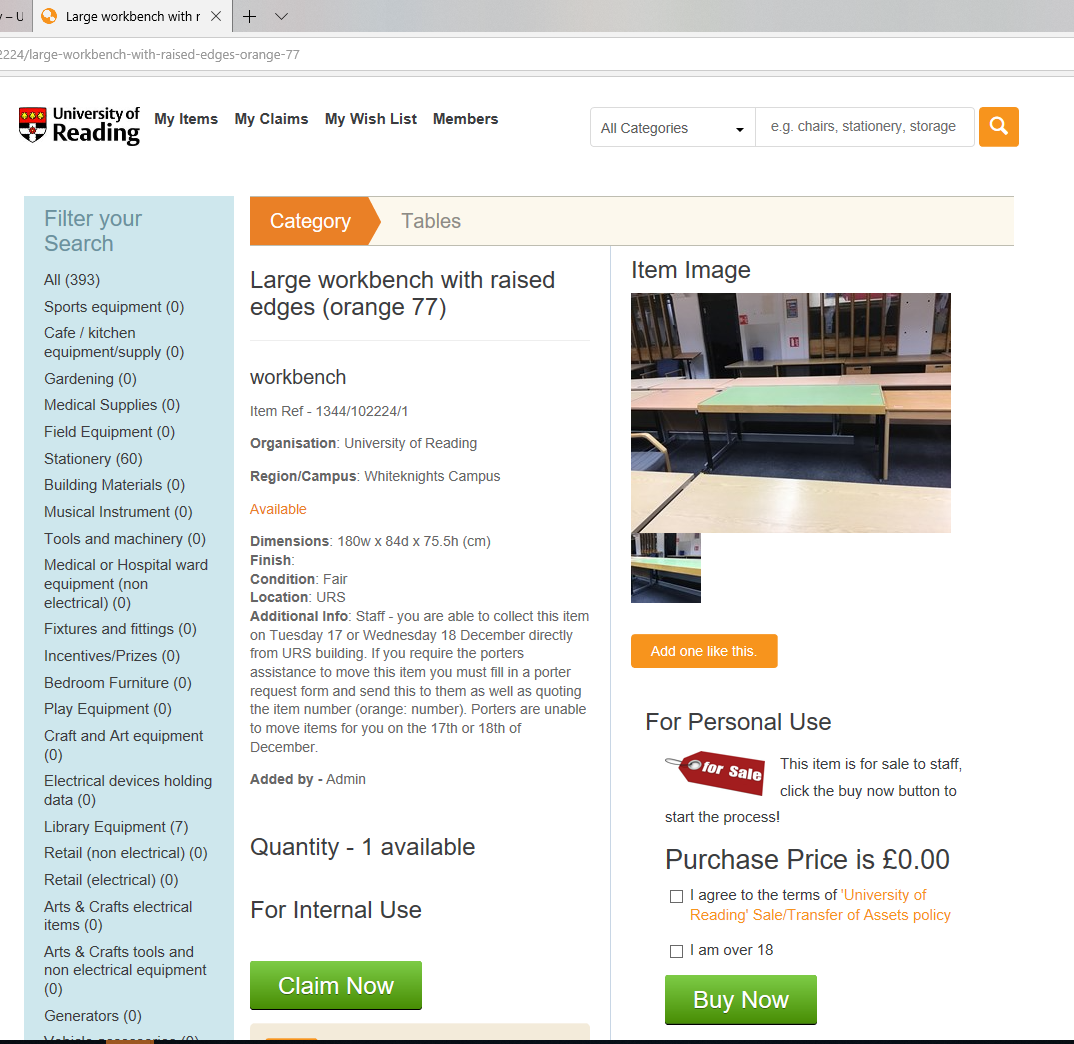
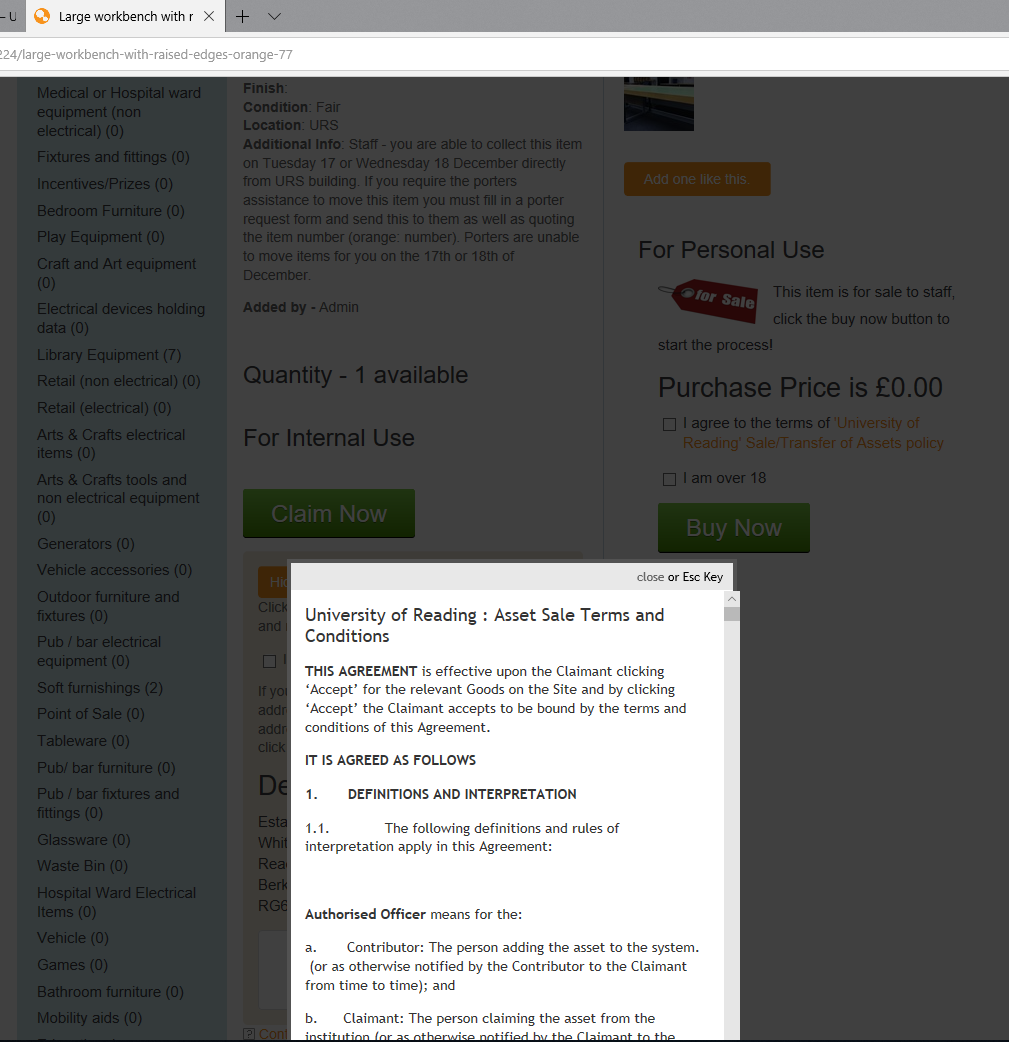
4. Other hints and tips
Visiting Elmhurst Barn and claiming items
For items listed as being located in Elmhurst Barn, you are welcome to visit Elmhurst Barn to view these items, however, it is not normally manned – visits can be booked by contacting the Porters (porters@reading.ac.uk). If you want to claim items, you must claim them via Warp-it. You cannot claim an item by asking the Porters to reserve it for you, nor by putting a notice on an item. You cannot take an item from Elmhurst Barn unless you have already claimed it via Warp-it and you can show the claim email to the Porters. Elmhurst Barn is located at the junction of Elmhurst Road and Upper Redlands Road, with access through the parking area for 5-11 Elmhurst Road.
Cancelling claims
If the item has already been delivered to you: it is your responsibility to re-advertise it via Warp-it, or to raise a Waste Disposal Request for it to be removed by the Porters.
If the item has not been delivered yet: Log in and go to “My Claims” and then “Items to collect”. There is an option to cancel the claim, which will only notify the item owner – it will not notify Portering. Therefore, you must also make sure to cancel any Portering assistance or you may still be charged (and may also receive the item!).
What to do if an item doesn’t get collected
Please contact the person who has claimed the item and remind them to collect it. If, after a reasonable length of time, they have not responded to you, or have not arranged collection, contact waste@reading.ac.uk and the claim can be cancelled, allowing your item to be re-advertised via Warp-it.
For items in Elmhurst Barn: if the person claiming the item has not contacted the Porters within 3 weeks of the claim date to discuss delivery, or no WREN for delivery has been raised within 3 weeks of the claim date, the claim will be cancelled and the item re-advertised.
How to deal with valuable and/or unusual items
If you have an item you believe to have significant value, or if you wish to sell an item belonging to your department, please contact Procurement for advice (procurement@reading.ac.uk). Please also consider whether your item might be suitable to send to UniGreenScheme, the University’s equipment reseller. Items cannot be sold on Warp-it. If you feel that the item is unusual and you require assistance advertising it on Warp-it, or you are not sure if it should be advertised, please contact waste@reading.ac.uk for advice.
Site etiquette
Misuse of Warp-it will be investigated and appropriate action taken, which could include suspension or removal of users’ accounts from Warp-it. Examples of misuse include (but are not limited to):
- Persistently advertising items with a short date without good reason, to fast-track donations to third-parties or so staff can take items home.
- Persistently claiming your own items without adequately advertising them in line with guidance above (see Section 2).
- Claiming items marked for business use only, but then taking them home.
These would be against the University’s Re-Use Policy, as internal re-use has priority over re-use by third-parties and personal use by staff.
What should I do with unwanted items that I don’t have time to advertise on Warp-it?
If you or your department have unwanted items that you want to get rid of straight away and don’t have time to advertise on Warp-it, please complete an online Waste Disposal Request Form (do not complete a Help Desk Request). Schools and Functions must cover the cost of disposal of unwanted waste items in line with the University’s Waste Services Recharge Policy. For this reason, a valid Project Code must be given when filling in the Waste Disposal Request Form. Each category of item on the Form has a different disposal charge, so the total disposal cost will be calculated automatically when the Form is submitted. Once a Disposal Request is received it will be processed by the Estates Helpdesk and a Portering Job will be raised and assigned a WREN reference number. The Porters will then collect the items for disposal.
Where items of furniture in good condition are sent for disposal via the Waste Disposal Request Form process, the Porters will collect them and assess them, and, at their discretion, might then put them into Elmhurst Barn, but only if there is space available. Broken or unusable items will be skipped by the Porters. Any items put into Elmhurst Barn will be viewed by Sustainability Services and they will upload the item details onto the Warp-it portal (as the Admin), so that there is a second chance for them to be claimed for business use at the University. When items are ‘saved’ in this way, the disposal charge paid by the original owner when they filled-in the Waste Disposal Request covers the subsequent storage and advertisement on Warp-it, and also covers final disposal, if the item isn’t claimed.
If you want to discuss this further, please contact waste@reading.ac.uk

