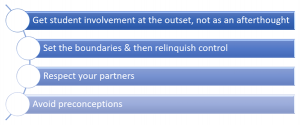Preamble
Last year the University agreed a new Policy on Inclusive Practice in T&L, which is available at: http://www.reading.ac.uk/web/files/qualitysupport/Policy_on_Inclusive_Practice_in_Teaching_and_Learn.pdf. The implementation of this policy is being overseen by a working group chaired by Clare Furneaux, and one of its four subgroups, on Staff Training, has been chaired by us both. One aspect of the policy is making documents and presentations inclusive, and the purpose of this blog is to discuss our experiences of using Word and Powerpoint in the preparation and delivery of our teaching materials.
This blog should be read in conjunction with the top tips on accessibility document first sent round in the summer of 2017, and recently updated. More information is also available on the Engaging Everyone web site, and in various links here.
By following these tips, you can make it easier for ALL to follow your documents and presentations, but it is especially useful for those who use screen readers, where a properly accessible document can be navigated more easily.
In order to assess whether your document is accessible, in Word or Powerpoint, on the Info tab, under Check for Issues, you can check Accessibility, and suggestions come up of changes to make. Note you may need to ensure that you have an up to date version of the file otherwise you get the unhelpful message : “Unable to run the Accessibility Checker”.
From our experiences, and those of others, some of the suggestions made by the accessibility checker are not appropriate, so you should use your judgement – in the same way that you don’t just use the similarity percentage in TurnItin in assessing plagiarism.
Unfortunately, we have found that making our files accessible is not as straightforward as one would like, hence this blog. It covers specific issues in Word and Powerpoint, and then topics relevant to both.
Word
The key points as regards Word are to use appropriate fonts of a suitable size and to ensure suitable navigation. This is generally straightforward: you use the styles, such as Title, Normal, Heading 1, etc. So for each of these you define the appropriate font (a sans serif font such as Arial, Calibri or even Effra the University corporate font), size (at least 12 point) and spacing: 1.5 is recommended. Guidance on using styles is available here.
I, Richard, used to use such styles, but stopped doing when I found that importing text from another Word document which uses different styles, can ‘upset’ the formatting of the whole document. Now that I appreciate why styles are important, I am using them again. As a tip, to obviate this import ‘feature’ in Word, I have defined a template for my teaching material – you could consider having such an individual template or perhaps have a School or Departmental template.
Laura found that developing a template saved much time. One particularly frustrating feature of Word is its tendency to identify bullet points as headers, and the use of a template is certainly not a panacea, but it does help. Another tip is to ensure that the first few paragraphs of a document are correctly formatted and then to use format painter to make the rest of the document consistent. Doubleclicking on the paintbrush button for format painter will allow you to copy that format onto mulitiple paragraphs. Click on the paintbrush again to cancel.
On Powerpoint
Some of this is reasonably straightforward, but we both found this can take much time.
It is recommended (especially for people with dyslexia) that the background colour is non white: ‘Cream’ is suggested, though it is not usually defined what that is! I, Richard, defined cream with RGB components 255, 240, 200, which looks fine on screen but seems white in some lecture theatres. Recently I discovered an example template where the RGB is 252, 230, 172 – quite close; another site suggests 255,253,208. To set the background, go to the Slide Master View, select the Slide Master, right click on the screen, select Format Background and set the colour.
Having non white background can be an issue re images if they themselves have a white background. Powerpoint can allow the background of an image to be identified, and set as transparent to solve this. However, as is typical for the product, this works only some of the time.
The Slide style sheets can be used to set suitable fonts (again sans serif) and sizes (at least 24) as well as the background colour.
If a slide just has text in a textbox, then by using these styles, little more is needed.
If however your slides have multiple objects, then more work is needed. For instance, the accessibility checker asks that you check the order in which the items are read – which a screen reader uses.
To do this, you go to the Home tab, and select Arrange -> Selection Pane. You get a list of all items on the slide and can adjust their order: you select one and then use the up or down arrows.
We found, and this was not immediately obvious (or logical), that these have to be done in reverse order, so Title is at the bottom and, we guess, any footer information is last.
You are also warned when a presentation does not have (or at least the accessibility checker thinks it does not have) a title on each slide. It also warns about duplicate slides with the same title. There may be good reasons for having the same title, as a particular topic may be discussed on many slides. You can appease the checker by having headings such as “Topic(1)”, “Topic(2)”, etc., but we doubt that this is helpful. You should use your judgement.
The checker expects the columns of tables to have a label for each column. This may not be appropriate. For instance, Richard sometimes uses a table just as a way of having a rectangular grid with elements in it. So this is an unhelpful warning – which annoying you can’t turn off.
Last year Richard attended an evening lecture in which the slides had many images which the speaker used as prompts to provide useful information. Most of the information in the lecture was in what the speaker said rather than in the slides. It was an engaging lecture perhaps precisely because the speaker was not reading from the slides (where the advice is to speak what is said on the slides). However, this is problematic from an accessibility point of view. One solution to this, which Richard has tried out, is to make use of the Notes section in Powerpoint – which screen readers can access. He is still evaluating this. Another of course is to have lecture capture …
On Images, Equations and hyperlinks
These apply to both Word and Powerpoint, and so are covered here: it is important to add some more information. For images and in principle equations you add ‘Alt Text’, by right clicking on the item, selecting ‘formatting’ and a dialog allows Alternative Text to be added – you can enter a Title and/or a Description. For a hyperlink, you edit the link and add a ‘Screen Tip’.
We have found that the accessibility checker is happy if you put something there, but really the text should be meaningful. For suitable guidance on this, see for instance University of Leicester writing effective ALT text
Laura has found that she makes constant use of the Alt Text function, described below, in describing the images in her Powerpoint slides.
If you have an image say, you might want to add text (perhaps in a larger font than was there in the original image) and to provide explanation: it then makes sense to create a group comprising the image, text and perhaps arrows. Annoyingly, the accessibility checker seems to want Alt Text for the whole group and the image (and the arrows). Again, you should use your judgement.
Equations are themselves difficult, as the symbols used, layout, etc., are crucial, so a text description may not be easy or useful. Currently we are seeking guidance on these, so no more is said here.
Summary
Overall, we have found that whilst it is reasonably straightforward to make documents and presentations accessible, it does take time, so don’t do it at the last minute. You do not, however, have to make them 100% accessible (as assessed by the built in accessibility checker). You should use your judgement, so don’t be daunted or do nothing at all if your first few accessibility checks give rise to rows of suggestions. It is important that we all produce inclusive documents and presentations as far as possible, and Laura has also found that students are appreciative if she makes it clear that they should let her know if something is not working for them so she can fix it.
When producing new documents/presentations, it is much better to set them up to make them as accessible as possible and then add the content. Both of us have found that we learned very quickly how to make materials accessible as we went along very quickly thus saving time at the checking stage. It’s also worth remembering that unless you change your materials completely every year, the amount of time you will need to spend on this will decline dramatically after the first year.